What are the different answer types when creating a checklist?
When creating a checklist there are many different answer types to select. This article will run through each answer type.
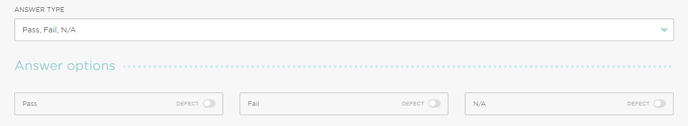
The first answer type is Pass, Fail, N/A. You can trigger a defect alert by clicking the defect button. If a defect is raised, users with notifications turned on for defects will receive an alert to inform them of this. Please note, it is not mandatory to have a defect.
 Single line text answer is essentially a space to write a sentence.
Single line text answer is essentially a space to write a sentence.
 Similar to the answer type above, this answer type allows you to add in multiple sentences.
Similar to the answer type above, this answer type allows you to add in multiple sentences.
 Radio buttons (single answer) allows you to type your own answer options. If you click the + Add Answer Option you can add multiple answers. This question type also allows you to trigger a defect.
Radio buttons (single answer) allows you to type your own answer options. If you click the + Add Answer Option you can add multiple answers. This question type also allows you to trigger a defect.
 This answer type is similar to the answer type above. You can create your own answers however, this answer type allows you to have multiple answers selected at once. You can also trigger a defect.
This answer type is similar to the answer type above. You can create your own answers however, this answer type allows you to have multiple answers selected at once. You can also trigger a defect.
 This answer type is a simple yes or no answer type allowing you to trigger a defect too.
This answer type is a simple yes or no answer type allowing you to trigger a defect too.
 Drop-down allows you to add multiple drop down answers with your own text. Simply click the +Add Answer Option button to add more answer boxes. This answer type allows a defect to be raised on selected answers.
Drop-down allows you to add multiple drop down answers with your own text. Simply click the +Add Answer Option button to add more answer boxes. This answer type allows a defect to be raised on selected answers.
 This answer type allows you to answer with a date.
This answer type allows you to answer with a date.
 You are able to create an answer type that allows you to answer by uploading a picture. Please note PDFs are not accepted.
You are able to create an answer type that allows you to answer by uploading a picture. Please note PDFs are not accepted.
 You are also able to add a temperature as an answer type. This allows you to set a range and a defect can also be triggered if toggled.
You are also able to add a temperature as an answer type. This allows you to set a range and a defect can also be triggered if toggled.
 This final answer type allows you to select the measurement type from the drop-down list. The list includes concentration, weight, volume, length, duration, and currency. Whilst also allowing you to select the unit of measurement which is different for each measurement type. Similar to the answer type above you are able to select a range and also toggle a defect.
This final answer type allows you to select the measurement type from the drop-down list. The list includes concentration, weight, volume, length, duration, and currency. Whilst also allowing you to select the unit of measurement which is different for each measurement type. Similar to the answer type above you are able to select a range and also toggle a defect.