Log an Advice request in Helpline
This guide will take you through the fields required when logging an Advice case type on the Helpline module. This will go to our Safety Advice Line team who will be able to provide technical advice to you
Unsure about adding a new Helpline case? Then read this article for an easy step-by-step guide.
Click the Add case tab.
Scroll down to Other and click the Advice radio button.
Click Next at the bottom right-hand side of the screen.
The below screen will appear:
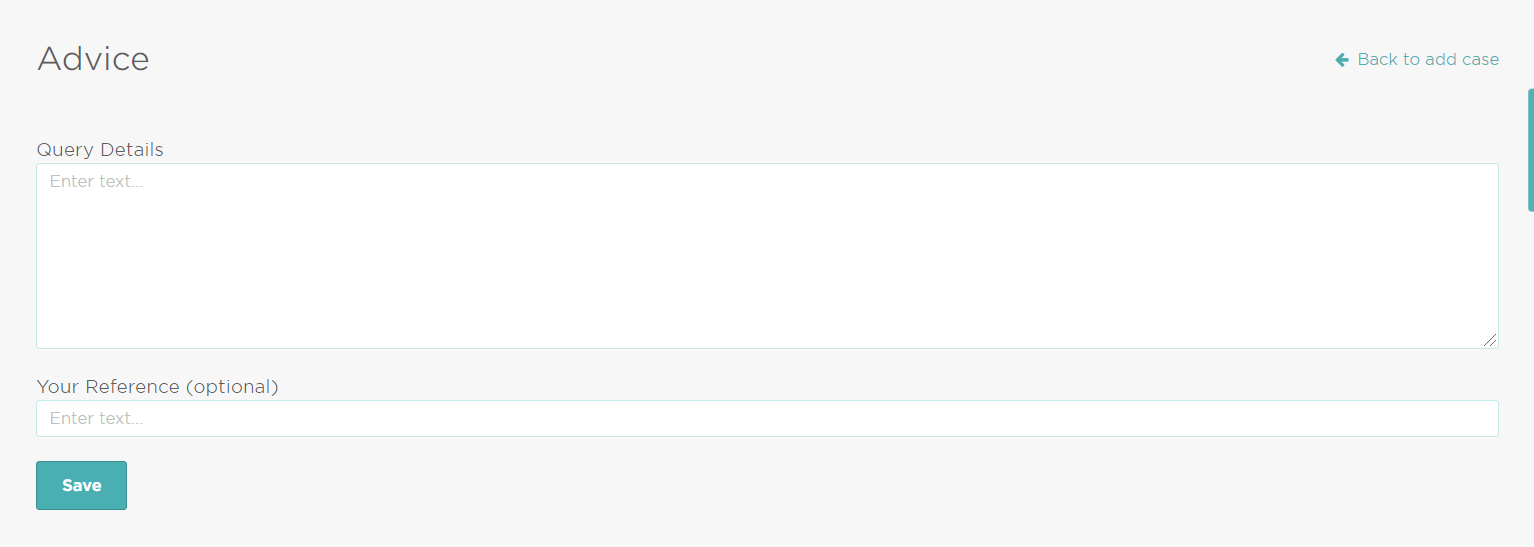
Advice
Query details: You can use this option to ask for technical advice on matters such as food hygiene, health and safety, or fire safety.
Please be as specific as you can with your query so we can provide the best response the first time.
Please do not use this for advice on how to use our software, add users, discuss audit dates and the like.
Your Reference (optional): For your internal use.
Response
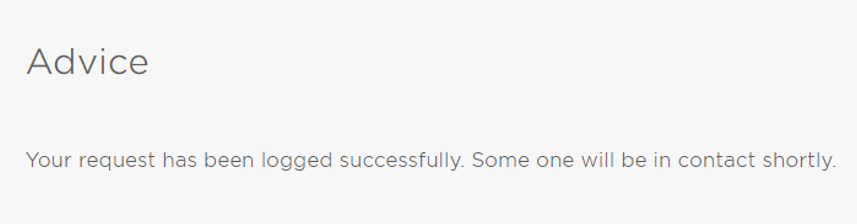
Once logged, the response from our team (or any clarification requests/questions) will be posted back to the RiskProof Helpline module.
Depending on how your alerts have been configured, you may receive an email and/or alert on the RiskProof home page to advise you when this has been posted.
Please note that only the person who has logged the Advice case and Shield Safety will be able to see this.