How do I remove a category from the Documents module?
The categories in the Documents module are useful to organise your documents so that they can easily be located. This article will show you how to remove a category if it is no longer needed.
To remove a category from the Documents module, sign in to RiskProof.
Click the Documents module in the left-hand navigation.
Click the View tab.
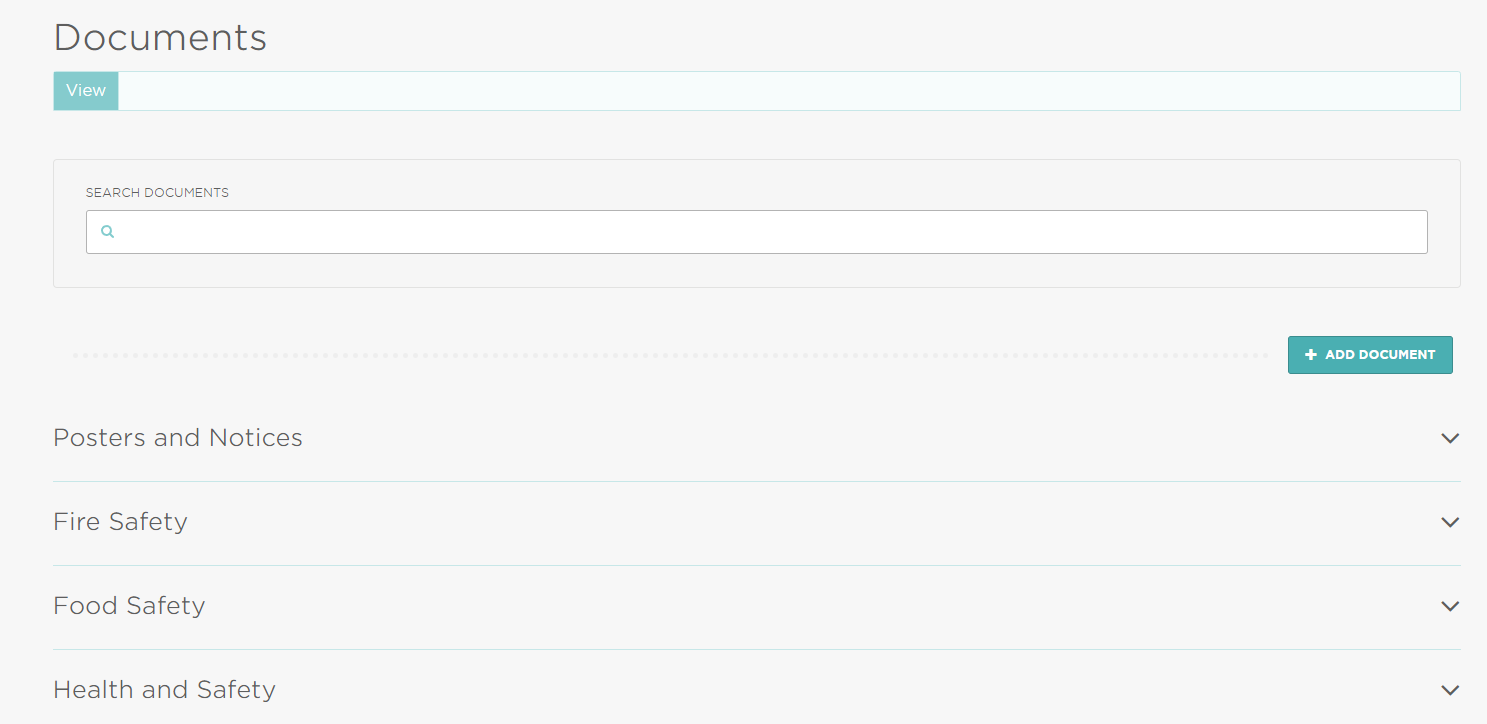
Categories are only removed once all of the documents inside the category have been deleted. Once all documents have been deleted, the category will no longer be visible.
Once you locate the category that you wish to remove, click the down arrow on the right hand side of the category.
Click the hamburger icon alongside the document inside the category and click Delete.
The system will not allow you to remove any documents uploaded by Shield Safety.