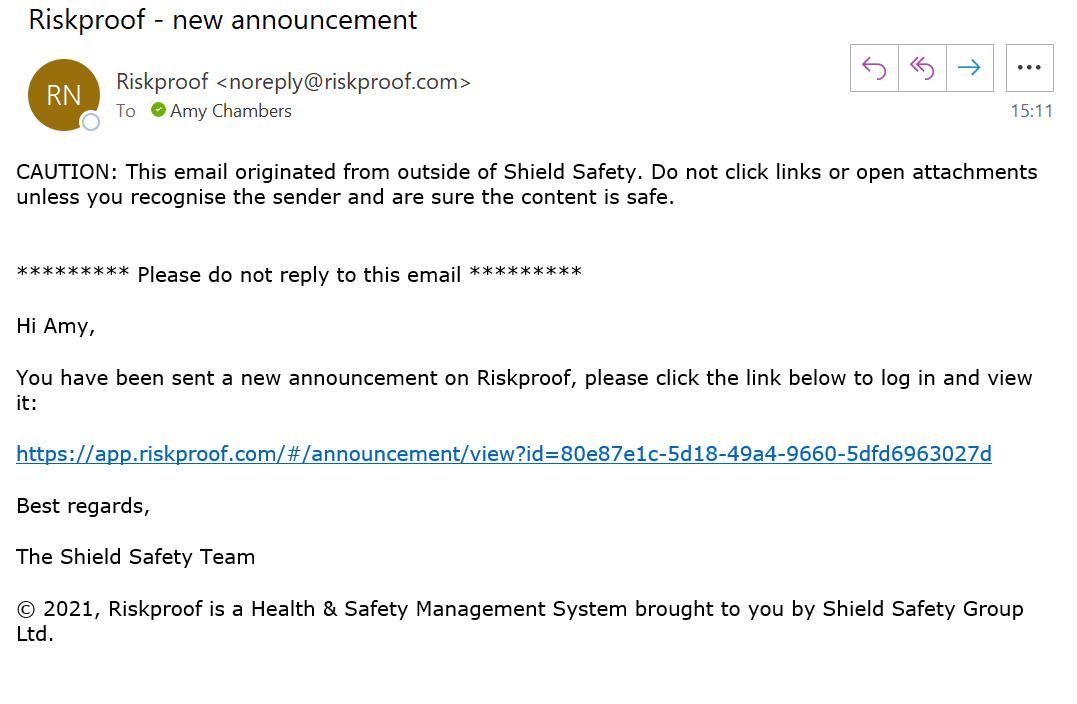How do I add an announcement?
An announcement is a banner that will appear at the top of the Dashboard when a user signs in to RiskProof. These can be assigned to a particular user, location/division, or companywide. This article will guide you through creating an announcement.
To add an announcement, sign in to RiskProof.
Click Announce in the main navigation at the top of the screen.
Then click Create announcement.
If you cannot see 'View announcements' or 'Create announcement' this is likely due to your permissions and you will need to speak with an Administrator.
Complete the fields and click Create new once the announcement is ready.
This will send an automated email to the relevant user and also appear on the Dashboard for the user/s or locations that you have selected.