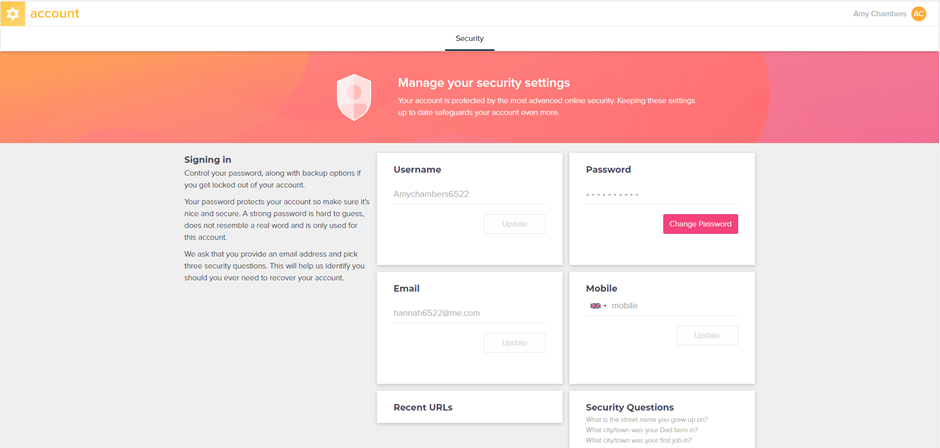How do I log onto the CPL eLearning platform?
Once you have enrolled your colleagues on the CPL eLearning platform, via RiskProof, you will receive an email that you need to forward to them. They can then follow this guide to get set up on the system
You will have received an email from one of your colleagues which looks like the below example. Please ensure that you click on the link before it expires.
If you, or your colleagues, have not clicked on the original CPL link within 3 working days, you will need to resend the link to them.

Once you click on the link you will get the below page. On this page you will need to create a username and password following the criteria.
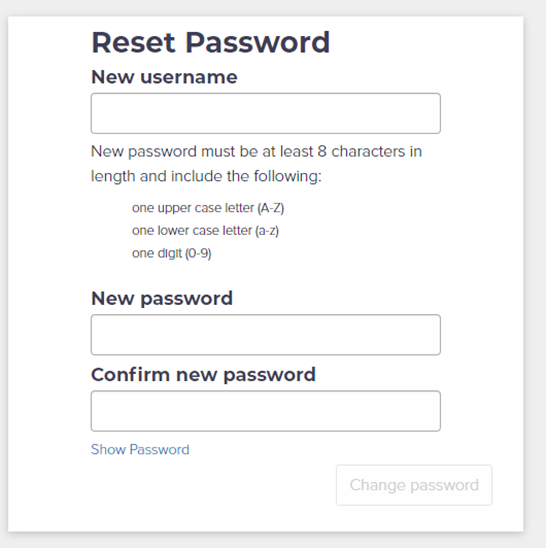
Once you have completed this you will see this page and need to click the button Login with new password.
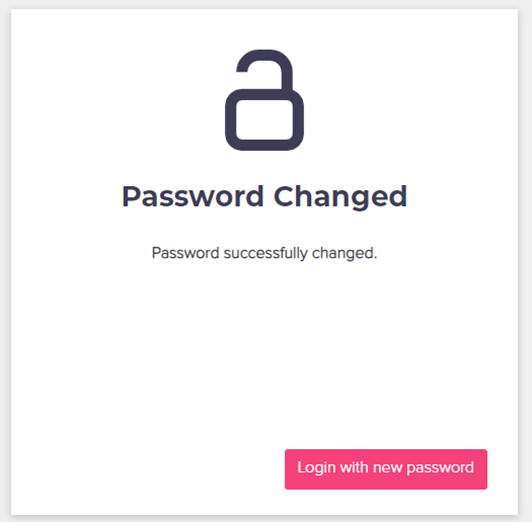
After this, you will be taken to the log in page and you will need to enter your username and password.
Here you will need to enter at least one contact detail so that if you ever get locked out of your account, we can reset your details. We suggest using an email address
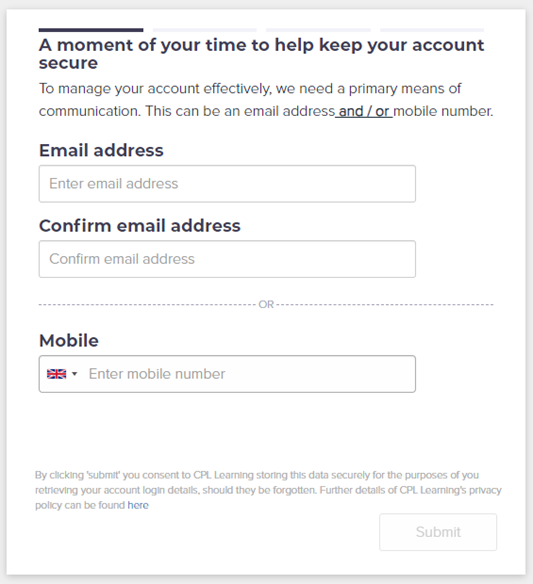
You will then be asked to set up some security questions
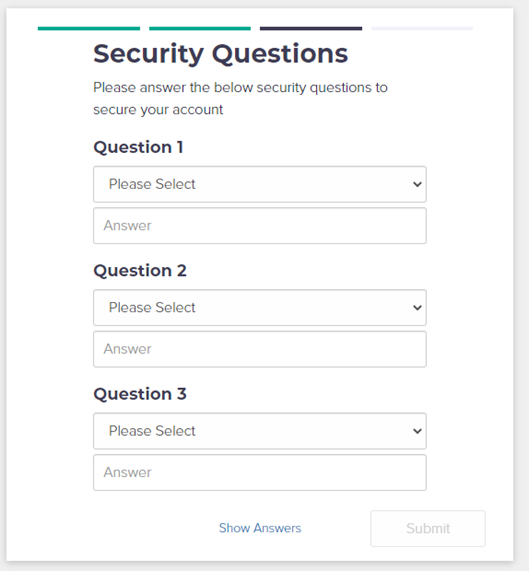
You will then receive a verification email from CPL which looks like the below. You need to select ‘Verify email’ within 72 hours. If you haven’t done that within the timescale you can request a new link within the email
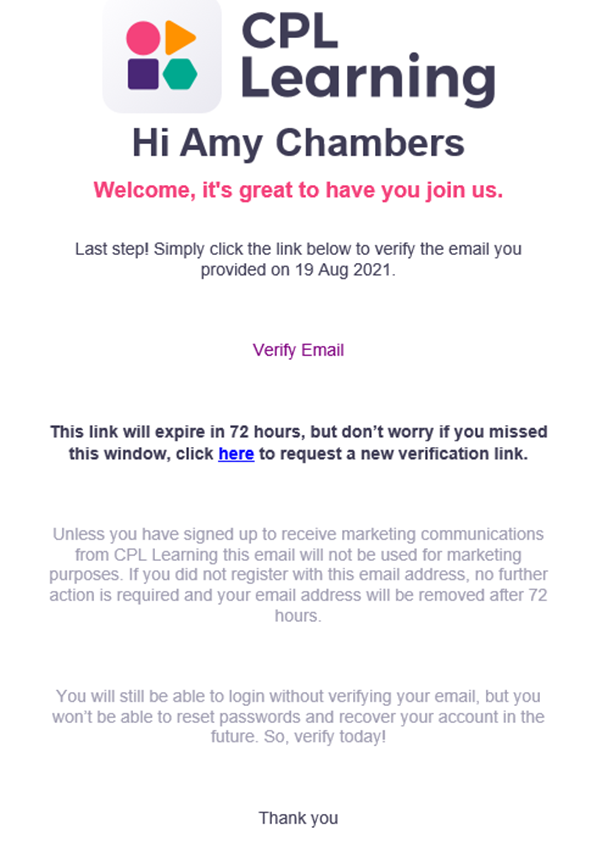
You will then see the below screen to show that your email address has been verified
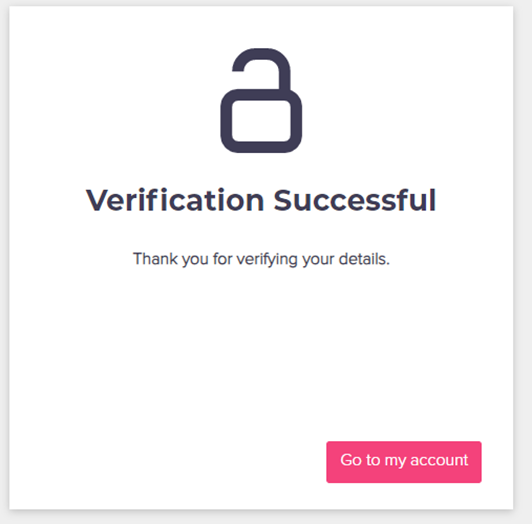
If you click Go to my account you will then be able to view your eLearning courses and complete them. If you go to the below screen, and get stuck, please follow this guide to resolve your issues