Duplicate Checklists
Users can now make copies of existing checklists rather than building new checklists from scratch.
We know that feeling of creating a new checklist from scratch. Especially when there's already another checklist which closely resembles what you need. That's why we've introduced the duplicate checklist feature. Now you can make a copy of any checklist, give it a different name, and then edit the duplicate version without affecting the original checklist.
- Duplicate is available in the 'Manage Checklists' subtab of the Monitoring module.
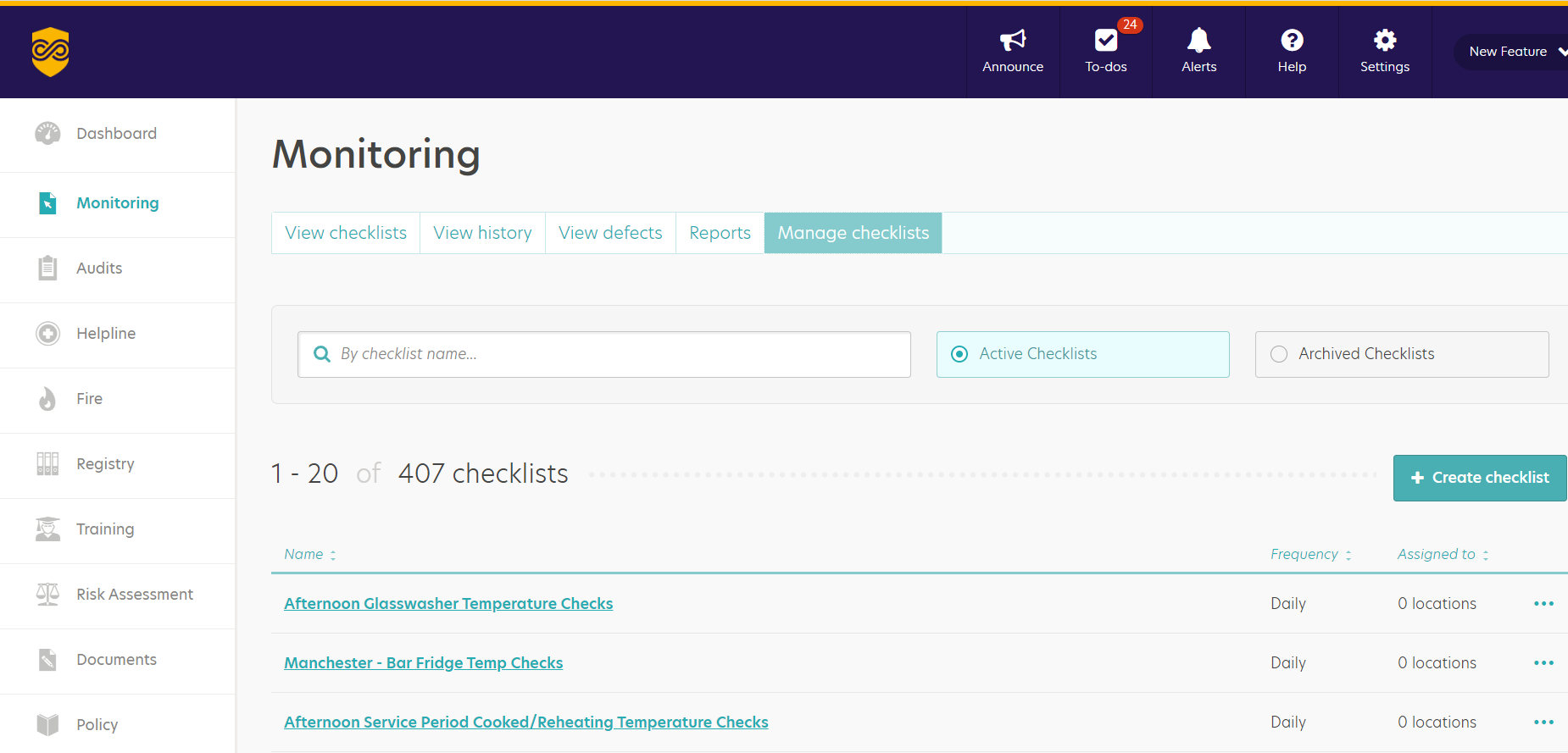
- Locate the checklist you want to copy, then click the 3 dots to the right of the checklist name and select 'Duplicate' from the menu.
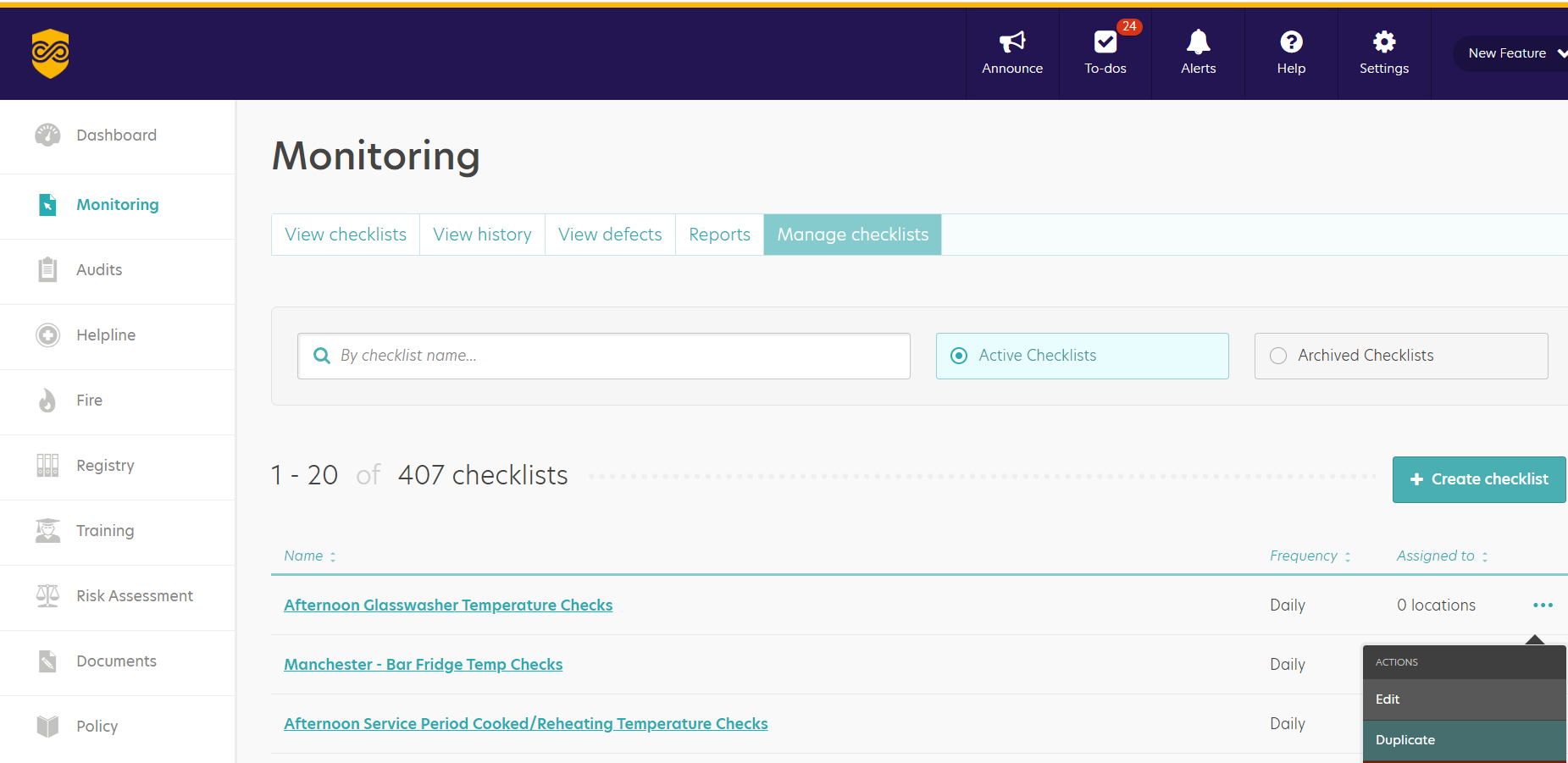
- The duplicated checklist is opened and can be identified by the word "- copy" being appended to the title.
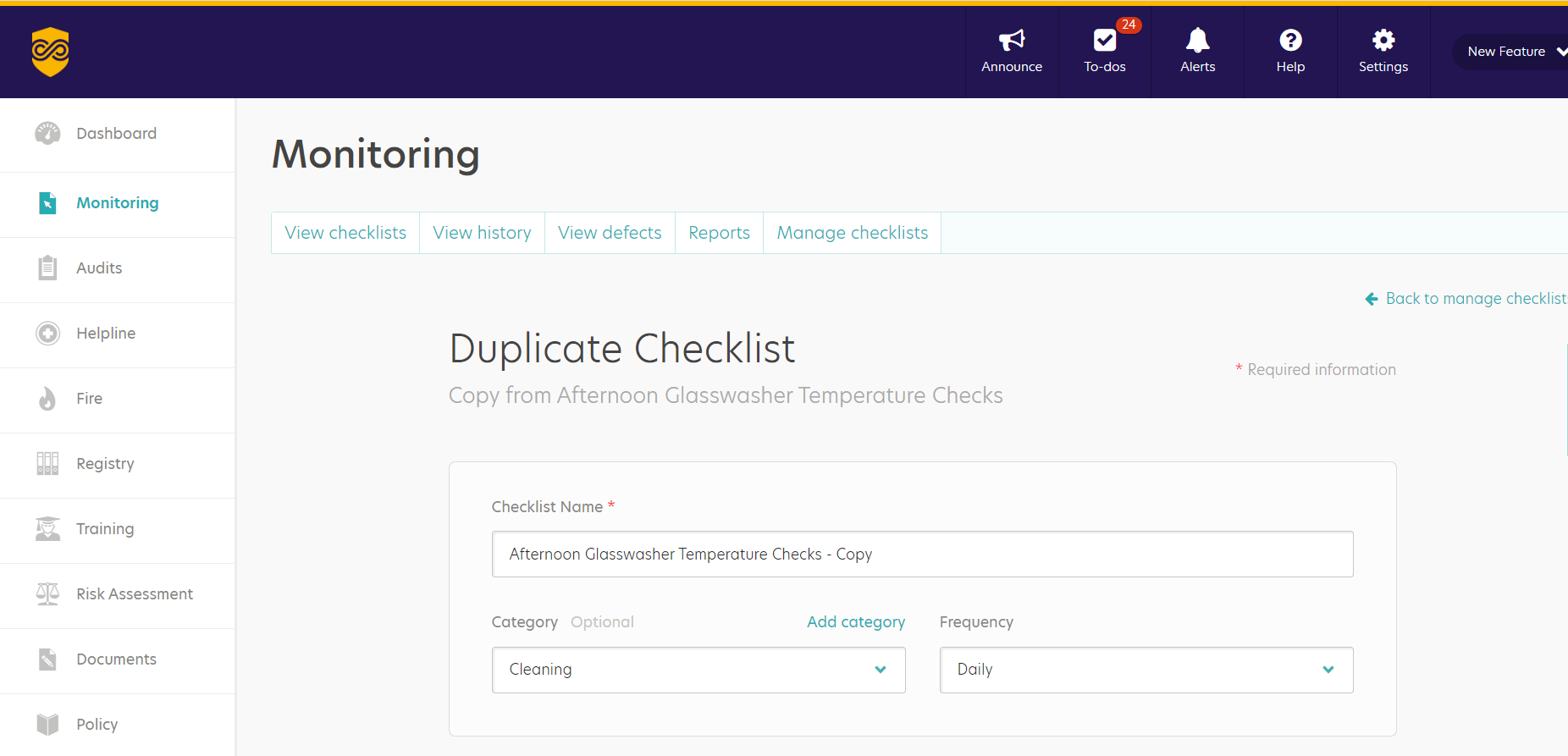
Tip: The duplicate checklist has the same frequency as the original by default but you can change this before you save the duplicate checklist.
Want to see how it's done? Watch our video below!