How can I see how many eLearning licences I have left?
If you have purchased any individual or bundles of eLearning licences, there is a setting that enables you to be able to view how many you have remaining
To turn this setting on, sign in to RiskProof.
Click Settings in the main navigation.
Then click User Roles.
Next, you need to select the user role which you want to be able to view the remaining eLearning licence balance.
Click the ellipses and then click Edit.
Once you are in the appropriate user role, you need to find the settings for the Training Module and expand them. Click View eLearning Licence Balance to tick the box.
If you have turned this setting on for your own user role, you will need to sign out and back in before the setting is implemented

To view the remaining eLearning balance you need to click Training module and click the Records tab. You will need to go into a colleague's record to be able to view the number of licences that you have remaining
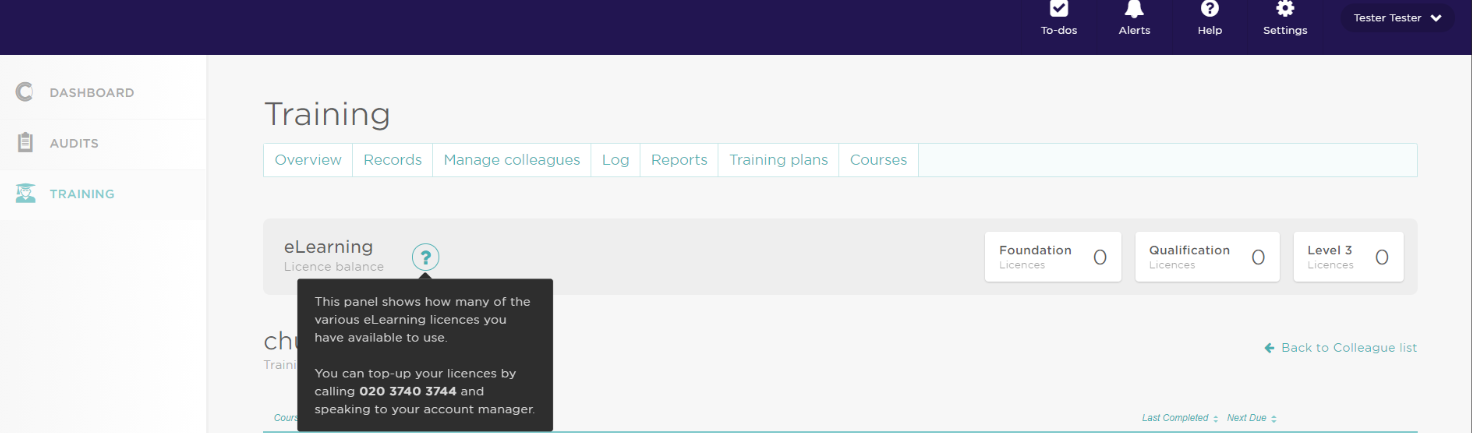
There are three different types of eLearning licence; Foundation, Qualification and Level 3. If you are unsure which courses would sit under each type, you can see this under the name of the course
