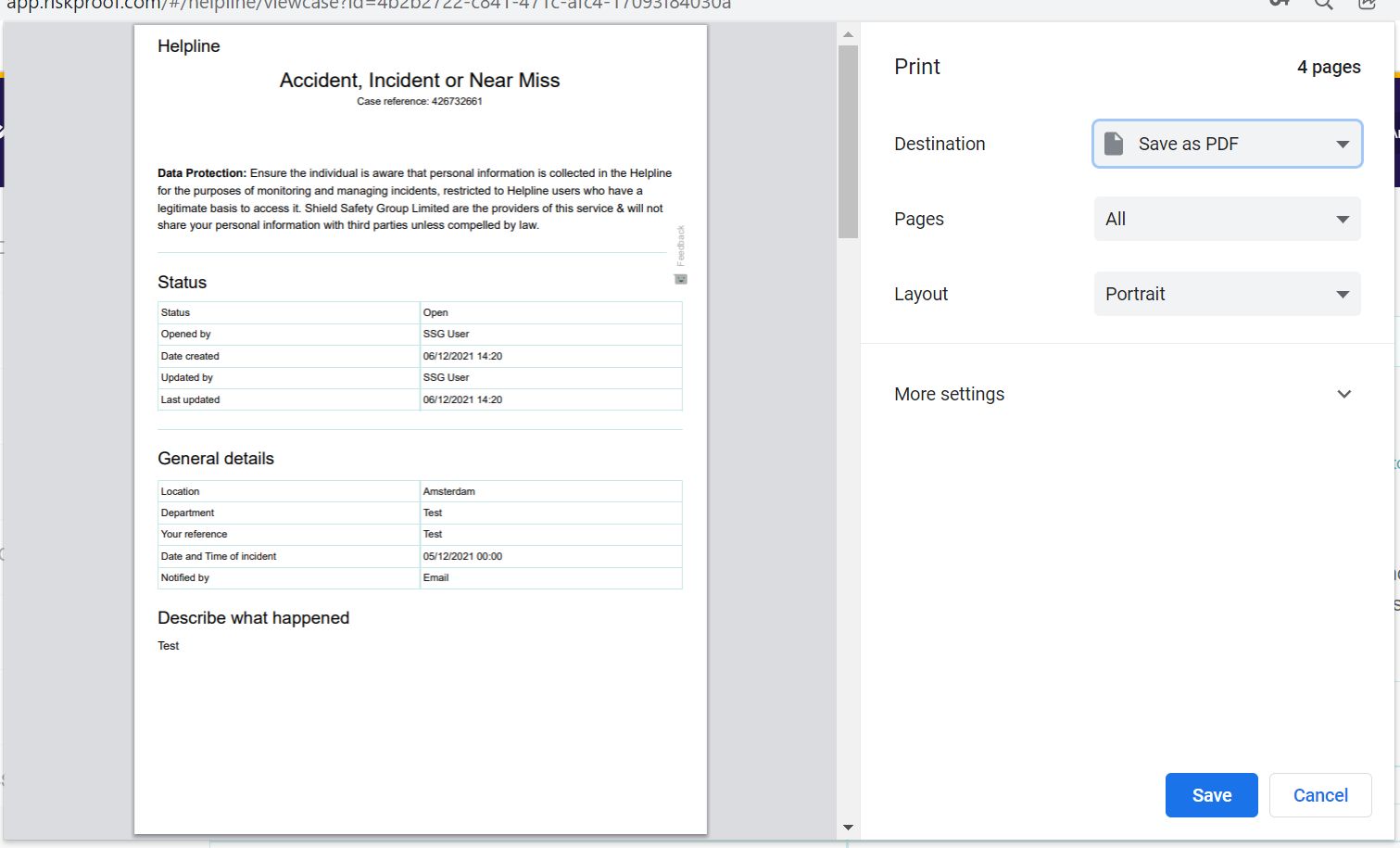Can I download a Helpline case?
You may wish to download a Helpline case so that you can have a PDF copy. This article will show you how to do this.
Sign in to RiskProof.
Click the Helpline module in the left-hand navigation.
Click the My cases tab.
You can search via the full list or click Search within cases to narrow down your search.
Once you have located the case, click on the Reference number to open it.
This opens this particular case and in the top right corner of the page you can click Print this page.
When the print window opens, change the Destination by choosing Save as PDF from the dropdown menu.
Then click Save. You will then be able to save the file to your documents.